Base class for the different layers support by DumbDisplay; created with various layer creation methods of DumbDisplay, DumbDisplay::createLedGridLayer()
More...
#include <dumbdisplay.h>
|
| void | border (float size, const String &color, const String &shape="flat", float extraSize=0) |
| |
| void | noBorder () |
| |
| void | padding (float size) |
| |
| void | padding (float left, float top, float right, float bottom) |
| |
| void | noPadding () |
| |
| void | margin (float size) |
| |
| void | margin (float left, float top, float right, float bottom) |
| |
| void | noMargin () |
| |
| void | backgroundColor (const String &color, int opacity=100) |
| |
| void | noBackgroundColor () |
| |
| void | backgroundImage (const String &backgroundImageName, const String &drawBackgroundOptions, int refImageWidth=0) |
| |
|
void | noBackgroundImage () |
| | set no layer background image
|
| |
| void | exportAsBackgroundImage (bool replace=true, bool noDrawBackground=true, int exportAsWidth=0) |
| |
| void | animateBackgroundImage (float fps, bool reset=true, const String &options="") |
| |
| void | stopAnimateBackgroundImage (bool reset=true) |
| |
| void | visible (bool visible) |
| |
| void | transparent (bool transparent) |
| |
| void | disabled (bool disabled=true) |
| |
| void | opacity (int opacity) |
| |
| void | alpha (int alpha) |
| |
| void | blend (const String &color, int alpha=255, const String &mode="darken") |
| |
| void | noblend () |
| |
|
void | clear () |
| | clear the layer
|
| |
|
void | flash () |
| | normally used for "feedback" – flash the default way (layer + border)
|
| |
|
void | flashArea (int x, int y) |
| | normally used for "feedback" – flash the area (x, y) where the layer is clicked
|
| |
| void | explicitFeedback (int16_t x=0, int16_t y=0, const String &text="", DDFeedbackType type=DDFeedbackType::CLICK, const String &option="") |
| |
|
const String & | getLayerId () const |
| |
| void | setFeedbackHandler (DDFeedbackHandler handler, const String &autoFeedbackMethod="", const String &allowFeedbackTypes="") |
| |
| void | enableFeedback (const String &autoFeedbackMethod="", const String &allowFeedbackTypes="") |
| |
|
void | disableFeedback () |
| | disable "feedback"
|
| |
| const DDFeedback * | getFeedback () |
| |
|
void | debugOnly (int i) |
| | for debug use
|
| |
| DDFeedbackManager * | getFeedbackManager () const |
| |
| DDFeedbackHandler | getFeedbackHandler () const |
| |
|
|
| DDLayer (int8_t layerId) |
| |
|
void | _enableFeedback () |
| |
|
|
String | layerId |
| |
|
DDFeedbackManager * | pFeedbackManager |
| |
|
DDFeedbackHandler | feedbackHandler |
| |
|
|
int8_t | objectType |
| | object type – DD_OBJECT_TYPE_LAYER or DD_OBJECT_TYPE_TUNNEL
|
| |
|
String | customData |
| | custom data
|
| |
Base class for the different layers support by DumbDisplay; created with various layer creation methods of DumbDisplay, DumbDisplay::createLedGridLayer()
◆ alpha()
| void DDLayer::alpha |
( |
int |
alpha | ) |
|
set layer's alpha channel; it combines with opacity
- Parameters
-
- Note
- layer property
◆ animateBackgroundImage()
| void DDLayer::animateBackgroundImage |
( |
float |
fps, |
|
|
bool |
reset = true, |
|
|
const String & |
options = "" |
|
) |
| |
experimental: start animate background image series
- Parameters
-
| fps | frames per second which is used to calculate the interval between the series of images |
| reset | reset to the first image in the series (before start animation) |
| options | can be "r" to reverse the order of the series of images |
◆ backgroundColor()
| void DDLayer::backgroundColor |
( |
const String & |
color, |
|
|
int |
opacity = 100 |
|
) |
| |
set layer background color
- Parameters
-
| color | DD_COLOR_XXX; DD_RGB_COLOR(...); can also be common "color name" |
| opacity | background opacity (0 - 100); it combines with layer opacity and alpha |
- Note
- layer property
◆ backgroundImage()
| void DDLayer::backgroundImage |
( |
const String & |
backgroundImageName, |
|
|
const String & |
drawBackgroundOptions, |
|
|
int |
refImageWidth = 0 |
|
) |
| |
set layer background image (on top of background color; follow opacity of background color)
- Parameters
-
| backgroundImageName | name of the image can be a series of images like dumbdisplay_##0-7##.png (for dumbdisplay_0.png to dumbdisplay_7.png) which can be used for animation with animateBackgroundImage() |
| drawBackgroundOptions | options for drawing the background; same means as the option param of GraphicalDDLayer::drawImageFiler() |
| refImageWidth | the reference width of the image to scale the image (while keeping the aspect ration); 0 means no scaling |
◆ blend()
| void DDLayer::blend |
( |
const String & |
color, |
|
|
int |
alpha = 255, |
|
|
const String & |
mode = "darken" |
|
) |
| |
blending with "film" of color over the layer
- Parameters
-
| color | |
| alpha | |
| mode | xfermode "darken" / "lighten" / "screen" / "overlay" / "" (no xfermode) |
- Note
- layer property
◆ border()
| void DDLayer::border |
( |
float |
size, |
|
|
const String & |
color, |
|
|
const String & |
shape = "flat", |
|
|
float |
extraSize = 0 |
|
) |
| |
set border for each size
- Parameters
-
| size | size unit is pixel:
- LcdLayer – each character is composed of pixels
- 7SegmentRowLayer – each 7-segment is composed of fixed 220 x 320 pixels
- LedGridLayer – a LED is considered as a pixel
|
| color | DD_COLOR_XXX; DD_RGB_COLOR(...); can also be common "color name" |
| shape | can be "flat", "hair", "round", "raised" or "sunken"
|
| extraSize | simply add to size; however if shape is "round", it affects the "roundness" |
- Note
- layer property
◆ disabled()
| void DDLayer::disabled |
( |
bool |
disabled = true | ) |
|
set layer disabled or not; if disabled, layer will not have "feedback", and its appearance will be like disabled
- Note
- layer property
◆ enableFeedback()
| void DDLayer::enableFeedback |
( |
const String & |
autoFeedbackMethod = "", |
|
|
const String & |
allowFeedbackTypes = "" |
|
) |
| |
rely on getFeedback() being called
- Parameters
-
| autoFeedbackMethod |
- "" – no auto feedback flash (the default); need explicit call to DDLayer::flash() or DDLayer::FlashArea() once detected feedback
- "f" – flash the standard way (layer + border)
- "fl" – flash the layer
- "fa" – flash the area where the layer is clicked
- "fas" – flash the area (as a spot) where the layer is clicked
- "fs" – flash the spot where the layer is clicked (regardless of any area boundary)
|
| allowedFeedbackType | can be comma-delimited list of "CLICK", "LONGPRESS" and "DOUBLECLICK" |
- Note
- if you will not be making use of "feedback", you can disable it by defining DD_NO_FEEDBACK in order to reduce footprint
◆ explicitFeedback()
| void DDLayer::explicitFeedback |
( |
int16_t |
x = 0, |
|
|
int16_t |
y = 0, |
|
|
const String & |
text = "", |
|
|
DDFeedbackType |
type = DDFeedbackType::CLICK, |
|
|
const String & |
option = "" |
|
) |
| |
trigger explicit "feedback" to the layer (similar to implicit "feedback" when layer is clicked)
- Parameters
-
| type | other than CLICK etc, can be CUSTOM (which is only possible with explicit "feedback"); |
| option | can be "" / "keys" / "numkeys" / "confirm";
- in case of "keys" / "numkeys", input box will be popped up for user to enter the "text" of the "feedback"; and the "text" in the parameter will be the "hint"
- in case of "confirm", a confirmation dialog will be popped up with "text" as the message, and the "feedback" "text" will be "Yes" or "No";
|
- Note
- feedback must be enabled for this to work
◆ exportAsBackgroundImage()
| void DDLayer::exportAsBackgroundImage |
( |
bool |
replace = true, |
|
|
bool |
noDrawBackground = true, |
|
|
int |
exportAsWidth = 0 |
|
) |
| |
export the layer as background image
- Parameters
-
| replace | replace any existing background image; for add as an item of background image series that can be used for animation with animateBackgroundImage() |
| noDrawBackground | during export, do not draw background |
| exportAsWidth | the width of the image; 0 means the default (should be good enough) |
◆ getFeedback()
get "feedback" DDFeedback
- Returns
- NULL if no pending "feedback"
◆ getFeedbackHandler()
◆ getFeedbackManager()
| DDFeedbackManager * DDLayer::getFeedbackManager |
( |
| ) |
const |
|
inline |
◆ margin() [1/2]
| void DDLayer::margin |
( |
float |
left, |
|
|
float |
top, |
|
|
float |
right, |
|
|
float |
bottom |
|
) |
| |
◆ margin() [2/2]
| void DDLayer::margin |
( |
float |
size | ) |
|
set margin for all sides
- Parameters
-
- Note
- layer property
◆ noBackgroundColor()
| void DDLayer::noBackgroundColor |
( |
| ) |
|
set no layer background color
- Note
- layer property
◆ noblend()
| void DDLayer::noblend |
( |
| ) |
|
no blending
- Note
- layer property
◆ noBorder()
| void DDLayer::noBorder |
( |
| ) |
|
set no border
- Note
- layer property
◆ noMargin()
| void DDLayer::noMargin |
( |
| ) |
|
set no margin
- Note
- layer property
◆ noPadding()
| void DDLayer::noPadding |
( |
| ) |
|
set no padding
- Note
- layer property
◆ opacity()
| void DDLayer::opacity |
( |
int |
opacity | ) |
|
set layer opacity percentage
- Parameters
-
- Note
- layer property
◆ padding() [1/2]
| void DDLayer::padding |
( |
float |
left, |
|
|
float |
top, |
|
|
float |
right, |
|
|
float |
bottom |
|
) |
| |
set padding for each side; for unit, see border()
- Note
- layer property
◆ padding() [2/2]
| void DDLayer::padding |
( |
float |
size | ) |
|
set padding for all sides
- Parameters
-
- Note
- layer property
◆ setFeedbackHandler()
| void DDLayer::setFeedbackHandler |
( |
DDFeedbackHandler |
handler, |
|
|
const String & |
autoFeedbackMethod = "", |
|
|
const String & |
allowFeedbackTypes = "" |
|
) |
| |
set explicit (and more responsive) "feedback" handler (and enable feedback)
- Parameters
-
- Note
- if you will not be making use of "feedback", you can disable it by defining DD_NO_FEEDBACK in order to reduce footprint
◆ stopAnimateBackgroundImage()
| void DDLayer::stopAnimateBackgroundImage |
( |
bool |
reset = true | ) |
|
stop animate background image
- Parameters
-
| reset | reset to the first image in the series |
◆ transparent()
| void DDLayer::transparent |
( |
bool |
transparent | ) |
|
set whether layer is transparent
- Note
- layer property
◆ visible()
| void DDLayer::visible |
( |
bool |
visible | ) |
|
set whether layer visible (not visible means hidden)
- Note
- layer property
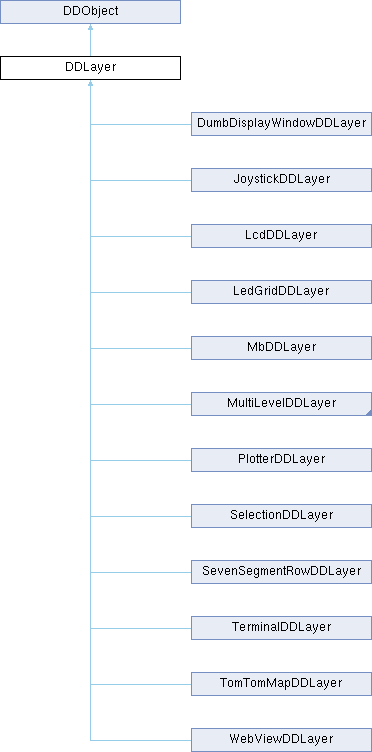
 Public Attributes inherited from DDObject
Public Attributes inherited from DDObject