|
|
| JoystickDDLayer (int8_t layerId) |
| | for internal use only
|
| |
| void | autoRecenter (bool autoRecenter=true) |
| |
|
void | colors (const String &stickColor, const String &stickOutlineColor, const String &socketColor="", const String &socketOutlineColor="") |
| | set the colors of the stick UI
|
| |
| void | moveToPos (int16_t x, int16_t y, bool sendFeedback=false) |
| |
| void | moveToCenter (bool sendFeedback=false) |
| |
| void | valueRange (int16_t minValue, int16_t maxValue, int valueStep=1, bool sendFeedback=false) |
| |
|
void | snappy (bool snappy=true) |
| | set 'snappy' makes stick snaps to closest value when moved
|
| |
|
void | showValue (bool show=true, const String &color="") |
| | show value on top of the stick
|
| |
| void | border (float size, const String &color, const String &shape="flat", float extraSize=0) |
| |
| void | noBorder () |
| |
| void | padding (float size) |
| |
| void | padding (float left, float top, float right, float bottom) |
| |
| void | noPadding () |
| |
| void | margin (float size) |
| |
| void | margin (float left, float top, float right, float bottom) |
| |
| void | noMargin () |
| |
| void | backgroundColor (const String &color, int opacity=100) |
| |
| void | noBackgroundColor () |
| |
| void | backgroundImage (const String &backgroundImageName, const String &drawBackgroundOptions, int refImageWidth=0) |
| |
|
void | noBackgroundImage () |
| | set no layer background image
|
| |
| void | exportAsBackgroundImage (bool replace=true, bool noDrawBackground=true, int exportAsWidth=0) |
| |
| void | animateBackgroundImage (float fps, bool reset=true, const String &options="") |
| |
| void | stopAnimateBackgroundImage (bool reset=true) |
| |
| void | visible (bool visible) |
| |
| void | transparent (bool transparent) |
| |
| void | disabled (bool disabled=true) |
| |
| void | opacity (int opacity) |
| |
| void | alpha (int alpha) |
| |
| void | blend (const String &color, int alpha=255, const String &mode="darken") |
| |
| void | noblend () |
| |
|
void | clear () |
| | clear the layer
|
| |
|
void | flash () |
| | normally used for "feedback" – flash the default way (layer + border)
|
| |
|
void | flashArea (int x, int y) |
| | normally used for "feedback" – flash the area (x, y) where the layer is clicked
|
| |
| void | explicitFeedback (int16_t x=0, int16_t y=0, const String &text="", DDFeedbackType type=DDFeedbackType::CLICK, const String &option="") |
| |
|
const String & | getLayerId () const |
| |
| void | setFeedbackHandler (DDFeedbackHandler handler, const String &autoFeedbackMethod="", const String &allowFeedbackTypes="") |
| |
| void | enableFeedback (const String &autoFeedbackMethod="", const String &allowFeedbackTypes="") |
| |
|
void | disableFeedback () |
| | disable "feedback"
|
| |
| const DDFeedback * | getFeedback () |
| |
|
void | debugOnly (int i) |
| | for debug use
|
| |
| DDFeedbackManager * | getFeedbackManager () const |
| |
| DDFeedbackHandler | getFeedbackHandler () const |
| |
Class for virtual joystick layer; created with DumbDisplay::createJoystickLayer()
- Since
- v0.9.7-r2
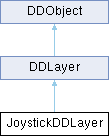
 Public Member Functions inherited from DDLayer
Public Member Functions inherited from DDLayer Public Attributes inherited from DDObject
Public Attributes inherited from DDObject Protected Member Functions inherited from DDLayer
Protected Member Functions inherited from DDLayer Protected Attributes inherited from DDLayer
Protected Attributes inherited from DDLayer