|
| | GraphicalDDLayer (GraphicalDDLayerHandle layerHandle) |
| |
|
| GraphicalDDLayer (int8_t layerId) |
| | for internal use only
|
| |
|
void | setRotation (int8_t rotationType) |
| | rotate the screen
|
| |
|
void | setCursor (int x, int y) |
| | set cursor to position
|
| |
|
void | moveCursorBy (int byX, int byY) |
| | move cursor by some amount
|
| |
| void | setTextColor (const String &color, const String &bgColor="") |
| |
|
void | setTextSize (int size) |
| | set text size
|
| |
| void | setTextFont (const String &fontName) |
| |
|
void | setTextFont () |
| | reset text font and size
|
| |
| void | setTextFont (const String &fontName, int textSize) |
| |
|
void | setTextWrap (bool wrapOn) |
| | set whether "print" will auto wrap or not
|
| |
| void | fillScreen (const String &color) |
| |
|
void | print (const String &text) |
| | print text
|
| |
|
void | println (const String &text="") |
| | print text with line feed
|
| |
| void | drawChar (int x, int y, char c, const String &color="", const String &bgColor="", int size=0) |
| |
| void | drawStr (int x, int y, const String &string, const String &color="", const String &bgColor="", int size=0) |
| |
| void | drawTextLine (const String &text, int y, const String &align="L", const String &color="", const String &bgColor="", int size=0) |
| |
| void | drawPixel (int x, int y, const String &color="") |
| |
| void | drawLine (int x1, int y1, int x2, int y2, const String &color="") |
| |
| void | drawCircle (int x, int y, int r, const String &color="", bool filled=false) |
| |
| void | fillCircle (int x, int y, int r, const String &color="") |
| |
| void | drawTriangle (int x1, int y1, int x2, int y2, int x3, int y3, const String &color="", bool filled=false) |
| |
| void | fillTriangle (int x1, int y1, int x2, int y2, int x3, int y3, const String &color="") |
| |
| void | drawRect (int x, int y, int w, int h, const String &color="", bool filled=false) |
| |
| void | fillRect (int x, int y, int w, int h, const String &color="") |
| |
| void | drawRoundRect (int x, int y, int w, int h, int r, const String &color="", bool filled=false) |
| |
| void | fillRoundRect (int x, int y, int w, int h, int r, const String &color="") |
| |
| void | drawOval (int x, int y, int w, int h, const String &color="", bool filled=false) |
| |
| void | fillOval (int x, int y, int w, int h, const String &color="") |
| |
| void | drawArc (int x, int y, int w, int h, int startAngle, int sweepAngle, bool useCenter, const String &color="", bool filled=false) |
| |
| void | fillArc (int x, int y, int w, int h, int startAngle, int sweepAngle, bool useCenter, const String &color="") |
| |
|
void | forward (int distance, bool withPen=true) |
| | move forward (relative to cursor)
|
| |
|
void | backward (int distance, bool withPen=true) |
| | move backward (relative to cursor)
|
| |
|
void | leftTurn (int angle) |
| | turn left
|
| |
|
void | rightTurn (int angle) |
| | turn right
|
| |
|
void | setHeading (int angle) |
| | set heading angle (degree)
|
| |
|
void | penSize (int size) |
| | set pen size
|
| |
| void | penColor (const String &color) |
| |
| void | fillColor (const String &color) |
| |
|
void | noFillColor () |
| | set no fill color (for shape)
|
| |
|
void | circle (int radius, bool centered=false) |
| | draw a circle; centered or not
|
| |
|
void | oval (int width, int height, bool centered=false) |
| | draw an oval; centered or not
|
| |
|
void | arc (int width, int height, int startAngle, int sweepAngle, bool centered=false) |
| | draw arc; centered or not
|
| |
|
void | triangle (int side1, int angle, int side2) |
| | draw triangle (SAS)
|
| |
|
void | isoscelesTriangle (int side, int angle) |
| | draw isosceles triangle; given size and angle
|
| |
|
void | rectangle (int width, int height, bool centered=false) |
| | draw rectangle; centered or not
|
| |
|
void | polygon (int side, int vertexCount) |
| | draw polygon given side and vertex count
|
| |
| void | centeredPolygon (int radius, int vertexCount, bool inside=false) |
| |
|
void | write (const String &text) |
| | write text (will not auto wrap)
|
| |
|
void | drawText (const String &text) |
| | draw text (honor heading)
|
| |
| void | write (const String &text, bool draw) |
| |
| void | loadImageFile (const String &imageFileName, int w=0, int h=0, const String &asImageFileName="") |
| |
| void | loadImageFileScaled (const String &imageFileName, int w, int h, const String &asImageFileName) |
| |
|
void | loadImageFileCropped (const String &imageFileName, int x, int y, int w, int h, const String &asImageFileName, int scaleW=0, int scaleH=0) |
| |
|
void | unloadImageFile (const String &imageFileName) |
| | unload image file from cache
|
| |
|
void | unloadAllImageFiles () |
| | unload all image files from cache
|
| |
| void | drawImageFile (const String &imageFileName, int x=0, int y=0, int w=0, int h=0, const String &options="") |
| |
|
void | drawImageFile (const String &imageFileName, const String &options) |
| | another version of drawImageFile() with options
|
| |
| void | drawImageFileScaled (const String &imageFileName, int w, int h, const String &options="") |
| |
| void | drawImageFileFit (const String &imageFileName, int x=0, int y=0, int w=0, int h=0, const String &options="") |
| |
|
void | drawImageFileFit (const String &imageFileName, const String &options) |
| | another version of drawImageFileFit() with options
|
| |
| void | cacheImage (const String &imageName, const uint8_t *bytes, int byteCount, char compressionMethod=0) |
| |
| void | cacheImageWithTS (const String &imageName, const uint8_t *bytes, int byteCount, long imageTimestamp, char compressionMethod=0) |
| |
| void | cachePixelImage (const String &imageName, const uint8_t *bytes, int width, int height, const String &color="", char compressionMethod=0) |
| |
| void | cachePixelImage16 (const String &imageName, const uint16_t *data, int width, int height, const String &options="", char compressMethod=0) |
| |
| void | cachePixelImageGS (const String &imageName, const uint8_t *data, int width, int height, const String &options="", char compressMethod=0) |
| |
| void | saveCachedImageFile (const String &imageName, const String &asImageName="") |
| |
| void | saveCachedImageFileAsync (const String &imageName, const String &asImageName="") |
| |
| void | saveCachedImageFiles (const String &stitchAsImageName="") |
| |
| void | addLevel (const String &levelId, float width, float height, bool switchToIt=false) |
| |
|
void | addLevel (const String &levelId, bool switchToIt=false) |
| | another version of addLevel()
|
| |
|
void | addTopLevel (const String &levelId, float width=0, float height=0, bool switchToIt=false) |
| | like addLevel() but add to the top (i.e. will be drawn last)
|
| |
|
void | addTopLevel (const String &levelId, bool switchToIt) |
| | another version of addTopLevel()
|
| |
| void | switchLevel (const String &levelId, bool addIfMissing=true) |
| |
|
void | pushLevel () |
| | push the current level onto the level stack, to be pop with popLevel()
|
| |
| void | pushLevelAndSwitchTo (const String &switchTolevelId, bool addIfMissing=true) |
| |
|
void | popLevel () |
| | pop a level from the level stack and make it the current level
|
| |
| void | levelOpacity (int opacity) |
| |
|
void | levelTransparent (bool transparent) |
| | set whether level is transparent
|
| |
|
void | setLevelAnchor (float x, float y, long reachInMillis=0) |
| | set the anchor of the level; note that level anchor is the top-left corner of the level "opening"
|
| |
|
void | moveLevelAnchorBy (float byX, float byY, long reachInMillis=0) |
| | move the level anchor
|
| |
| void | registerLevelBackground (const String &backgroundId, const String &backgroundImageName, const String &drawBackgroundOptions="") |
| |
| void | exportLevelAsRegisteredBackground (const String &backgroundId, bool replace=true) |
| |
| void | setLevelBackground (const String &backgroundId, const String &backgroundImageName="", const String &drawBackgroundOptions="") |
| |
|
void | setLevelNoBackground () |
| | set that the current level uses no background image
|
| |
| void | animateLevelBackground (float fps, bool reset=true, const String &options="") |
| |
| void | stopAnimateLevelBackground (bool reset=true) |
| |
| void | reorderLevel (const String &levelId, const String &how) |
| |
|
void | exportLevelsAsImage (const String &imageFileName, bool cacheItNotSave=false) |
| | export (and save) the levels as an image (without the decorations of the layer like border)
|
| |
|
void | deleteLevel (const String &levelId) |
| | delete the specified level
|
| |
| void | border (float size, const String &color, const String &shape="flat", float extraSize=0) |
| |
| void | noBorder () |
| |
| void | padding (float size) |
| |
| void | padding (float left, float top, float right, float bottom) |
| |
| void | noPadding () |
| |
| void | margin (float size) |
| |
| void | margin (float left, float top, float right, float bottom) |
| |
| void | noMargin () |
| |
| void | backgroundColor (const String &color, int opacity=100) |
| |
| void | noBackgroundColor () |
| |
| void | backgroundImage (const String &backgroundImageName, const String &drawBackgroundOptions, int refImageWidth=0) |
| |
|
void | noBackgroundImage () |
| | set no layer background image
|
| |
| void | exportAsBackgroundImage (bool replace=true, bool noDrawBackground=true, int exportAsWidth=0) |
| |
| void | animateBackgroundImage (float fps, bool reset=true, const String &options="") |
| |
| void | stopAnimateBackgroundImage (bool reset=true) |
| |
| void | visible (bool visible) |
| |
| void | transparent (bool transparent) |
| |
| void | disabled (bool disabled=true) |
| |
| void | opacity (int opacity) |
| |
| void | alpha (int alpha) |
| |
| void | blend (const String &color, int alpha=255, const String &mode="darken") |
| |
| void | noblend () |
| |
|
void | clear () |
| | clear the layer
|
| |
|
void | flash () |
| | normally used for "feedback" – flash the default way (layer + border)
|
| |
|
void | flashArea (int x, int y) |
| | normally used for "feedback" – flash the area (x, y) where the layer is clicked
|
| |
| void | explicitFeedback (int16_t x=0, int16_t y=0, const String &text="", DDFeedbackType type=DDFeedbackType::CLICK, const String &option="") |
| |
|
const String & | getLayerId () const |
| |
| void | setFeedbackHandler (DDFeedbackHandler handler, const String &autoFeedbackMethod="", const String &allowFeedbackTypes="") |
| |
| void | enableFeedback (const String &autoFeedbackMethod="", const String &allowFeedbackTypes="") |
| |
|
void | disableFeedback () |
| | disable "feedback"
|
| |
| const DDFeedback * | getFeedback () |
| |
|
void | debugOnly (int i) |
| | for debug use
|
| |
| DDFeedbackManager * | getFeedbackManager () const |
| |
| DDFeedbackHandler | getFeedbackHandler () const |
| |
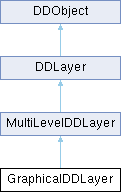
 Public Member Functions inherited from MultiLevelDDLayer
Public Member Functions inherited from MultiLevelDDLayer Public Member Functions inherited from DDLayer
Public Member Functions inherited from DDLayer Public Attributes inherited from DDObject
Public Attributes inherited from DDObject Protected Member Functions inherited from MultiLevelDDLayer
Protected Member Functions inherited from MultiLevelDDLayer Protected Member Functions inherited from DDLayer
Protected Member Functions inherited from DDLayer Protected Attributes inherited from DDLayer
Protected Attributes inherited from DDLayer